Table 2: Core Web Vitals Assessment Failed: What It Means and How to Fix It
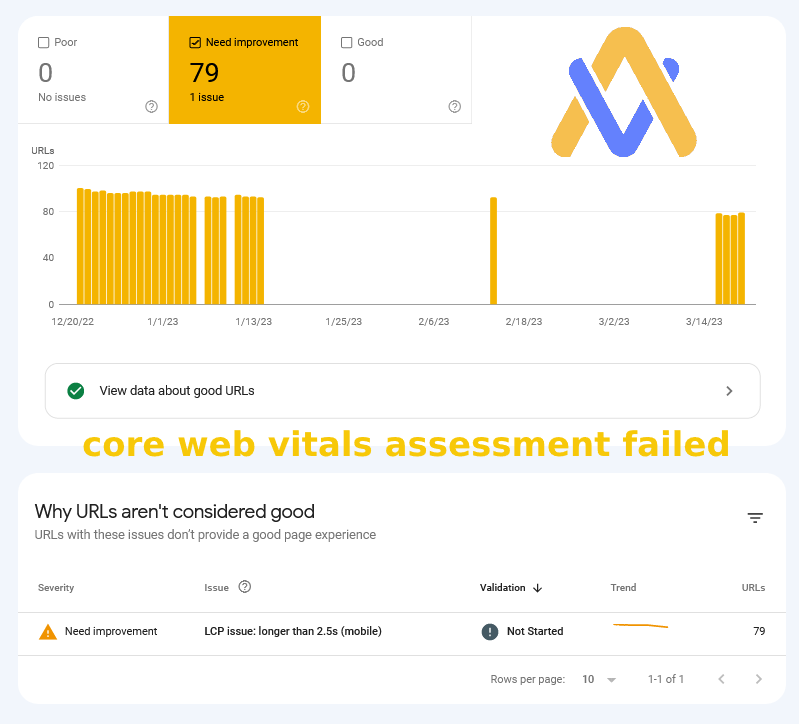
Core Web Vitals Assessment Failed: What It Means and How to Fix It
Introduction to Core Web Vitals
Core Web Vitals: These metrics are designed by Google to measure the user experience on a website. These metrics are critical for website owners and developers because they can directly impact a site’s search engine rankings.
Importance of Core Web Vitals
Google uses Core Web Vitals as part of its Page Experience ranking signals, which means that websites with good scores are more likely to rank higher in search results. In addition, users are more likely to engage with sites that provide a better user experience, which often lead to an increase in revenue and conversions.
Components of Core Web Vitals
There are three key components of Core Web Vitals:
Largest Contentful Paint (LCP)
LCP is a measurement of the time it takes for the most prominent content element on the page to become visible. A good LCP score is 2.5 seconds or less.
First Input Delay (FID)
FID measures when a user interacts with a page (e.g., by clicking a button) and when the browser responds. A good FID score is 100 milliseconds or less.
Cumulative Layout Shift (CLS)
CLS measures the visual stability of a page, precisely the amount of unexpected layout shifts that occur. A good CLS score is 0.1 or less.
Reasons for Failing Core Web Vitals Assessment
There are several reasons why your website has failed a Core Web Vitals assessment:
Poor LCP Score
A poor LCP score can be caused by slow server response times, enormous page resources (e.g., images, videos), render-blocking JavaScript and CSS, and slow-loading third-party scripts.
Poor FID Score
A poor FID score is usually the result of heavy JavaScript execution, which can block the main thread and make the page unresponsive to user input.
Poor CLS Score
A poor CLS score can be caused by elements on the page shifting due to late-loading resources, dynamic content (e.g., ads, pop-ups), and improper handling of font loading.
How to Improve Core Web Vitals
There are several strategies for improving your Core Web Vitals scores:
Optimizing LCP
To optimize LCP, consider implementing the following changes:
- Improve server response times by optimizing your backend infrastructure and implementing a content delivery network (CDN).
- Optimize images and videos by compressing and resizing them, using modern file formats, and implementing lazy loading.
Minimize render-blocking JavaScript and CSS by inlining critical styles, deferring non-critical scripts, and using asynchronous loading for third-party scripts.
Optimizing FID
To optimize FID, consider implementing the following changes:
- Break up long-running JavaScript tasks into smaller, asynchronous tasks to prevent blocking the main thread.
- Defer non-critical JavaScript until after the first user interaction.
- Use a web worker to offload heavy JavaScript tasks to a separate line.
Optimizing CLS
To optimize CLS, consider implementing the following changes:
- Ensure proper handling of font loading, using techniques such as font-display: swap or preloading fonts. Reserve space for late-loading resources, such as images and ads, to prevent layout shifts.
- Avoid inserting content above existing content, which can cause the page to shift unexpectedly.
Failing a Core Web Vitals assessment can negatively impact your website’s search engine rankings and user experience. However, by understanding the components of Core Web Vitals and implementing the recommended strategies, you can improve your website’s performance and user experience, ultimately leading to higher search rankings and increased conversions. So if you receive the alert in Search Console that your site has an “core web vitals assessment: failed” error. There are ways to start fixing it to reclaim your rankings.
FAQs
Q1: What are Core Web Vitals?
A1: Core Web Vitals are a set of metrics designed by Google to measure the user experience on a website. These metrics include Largest Contentful Paint (LCP), First Input Delay (FID), and Cumulative Layout Shift (CLS).
Q2: How do Core Web Vitals impact search engine rankings?
A2: Google uses Core Web Vitals for its Page Experience ranking signals. Websites with good Core Web Vitals scores usually rank higher in search results than others that do not.
Q3: How can I check my website’s Core Web Vitals scores?
A3: You can check your website’s Core Web Vitals scores using tools like Google’s PageSpeed Insights, Lighthouse, or the Chrome User Experience Report (CrUX).
Q4: How can I improve my website’s LCP score?
A4: To improve your LCP score, consider optimizing server response times, compressing and resizing images and videos, minimizing render-blocking JavaScript and CSS, and using asynchronous loading for third-party scripts.
Q5: What are some strategies for optimizing FID and CLS scores?
- A5: To optimize FID, break up long-running JavaScript tasks, defer non-critical JavaScript, and use web workers. To optimize CLS, reserve space for late-loading resources, avoid inserting content above existing content, and ensure proper handling of font loading.
Additional Tips for Improving Core Web Vitals
Here are some extra tips to help you further enhance your website’s Core Web Vitals scores and overall performance:
Implement Performance Monitoring
To continuously track your website’s performance and identify issues before they become critical, consider implementing real-time performance monitoring using tools like Google Analytics, WebPageTest, or custom monitoring solutions.
Optimize for Mobile Devices
As more users access websites through mobile devices, optimizing your website for mobile performance is essential. Use responsive web design techniques, optimize the mobile version, and test your website on various mobile devices and screen sizes.
Perform Regular Audits
Regularly audit your website using tools like Google’s Lighthouse or PageSpeed Insights to identify potential performance bottlenecks and areas for improvement. Regular audits help you stay on top of your website’s performance and maintain high Core Web Vitals scores.
Keep Up with Best Practices
Web development best practices and technologies are continuously evolving. Stay informed about the latest advancements and techniques by following reputable industry blogs, attending conferences, and participating in web development communities.
Involve Your Entire Team
Improving Core Web Vitals scores and overall website performance should be a shared responsibility among your team, including developers, designers, content creators, and marketers. Encourage collaboration and ensure everyone knows the importance of website performance and the steps needed to optimize it.
Final Thoughts
Improving your website’s Core Web Vitals scores is crucial for maintaining high search engine rankings and providing a positive user experience. By understanding the components of Core Web Vitals, implementing the recommended optimization strategies, and incorporating additional best practices, you can ensure that your website remains competitive in today’s digital landscape. Monitor your website’s performance and stay up-to-date with the latest web development trends to continuously enhance your site’s user experience.

A.I. is our Artificial Intelligence Bot that offers the best of all search marketing and paid advertising strategies here are AI Stratagems.